Noti: Your Personal Note-Taking Solution
Overview
Noti is a powerful, cloud-based note-taking application built with Next.js and Firebase, designed to provide a seamless note-taking experience across devices.
Screenshots
Dashboard View
 A clean, intuitive interface for managing your notes efficiently.
A clean, intuitive interface for managing your notes efficiently.
Note Editing
 Rich text editing with real-time synchronization.
Rich text editing with real-time synchronization.
Mobile Responsive
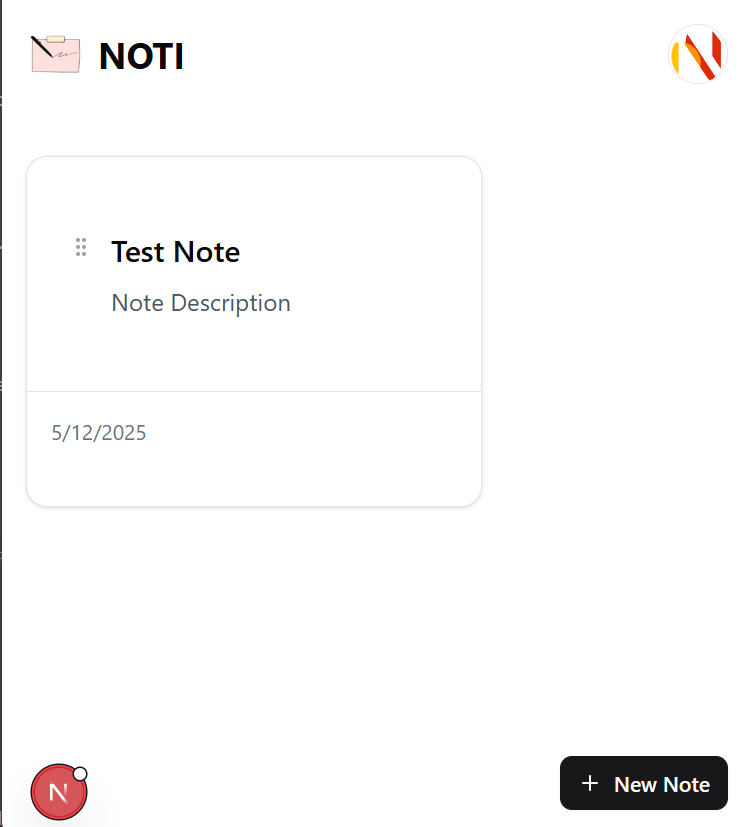
Fully responsive design that works perfectly on all devices.
Demo Video
Full Application Walkthrough
Quick Start Guide
1. Clone the Repository
git clone https://github.com/tmonga2208/note-take.git
cd note-take2. Install Dependencies
npm install
# or
yarn install3. Set Up Firebase
- In Firebase Console, go to Project Settings
- Click “Add app” and select Web
- Register your app and copy the configuration
Create .env File
# In your project root
touch .envAdd your Firebase configuration:
NEXT_PUBLIC_FIREBASE_API_KEY=your_api_key
NEXT_PUBLIC_FIREBASE_AUTH_DOMAIN=your_auth_domain
NEXT_PUBLIC_FIREBASE_PROJECT_ID=your_project_id
NEXT_PUBLIC_FIREBASE_STORAGE_BUCKET=your_storage_bucket
NEXT_PUBLIC_FIREBASE_MESSAGING_SENDER_ID=your_messaging_sender_id
NEXT_PUBLIC_FIREBASE_APP_ID=your_app_id4. Run the Development Server
npm run dev
# or
yarn devOpen http://localhost:3000 in your browser.
Features
- Real-time note synchronization
- User authentication
- Rich text editing
- Cloud storage
- Responsive design
- Offline support
- Customizable note organization
- LocalStorage Support
Tech Stack
- Next.js
- React
- Firebase
- Tailwind CSS
- TypeScript
Deployment
Vercel (Recommended)
Contributing
- Fork the repository
- Create your feature branch (
git checkout -b feature/AmazingFeature) - Commit your changes (
git commit -m 'Add some AmazingFeature') - Push to the branch (
git push origin feature/AmazingFeature) - Open a Pull Request
License
Distributed under the MIT License. See LICENSE for more information.
Support
Having issues? Open an issue on GitHub.